User guide
Quick Start Guide
Dashboard
Overviews
Case detail (Caseoverview)
Case - event
Tasks
Case notes
Documents
User settings
Favorites
Table component
FAQ
News/Announcements in Team assistant
Mobile app settings
Administrator Guide
Platform guide
Administration
Crons
Authentication and Synchronization
Mobile App Setup for Your Environment
Scheme
Dynamic tables
Archiving
Scripts
Service console
Scheduled Tasks
HR Agenda
Sequences
CSP Headers
Logs
Access Token Settings & Session Expiration
Template
Roles
Planning
Users
Organizational structure
Events
Translations
AXIOS API
Calculations & Functions
Integrations
TAS Forms
TAS Forms
Activating the module on the environment
TAS Forms - secret creation guide for Docker Swarm
Advanced Features & Tips
Partners
Product
Technical Changelog
Business Changelog
Version Upgrade Guide
Upgrading to 5.9
Upgrading to 5.3
Dynamic conditions migration
PDF printing adjustment
Editing Task Description vs Task Instructions
Transpiling forEach to a for loop
Rendering HTML on Caseoverview
Upgrading to 5.7
Lodash upgrade v4.17.x (>v5.5)
Main changes and deprecated features (v5.3 > v5.7)
Highlighting variables in Read-only status (>v5.7.58)
Using validation functions
Differences between TAS4 and TAS5 - a complete overview
Best Practices for Upgrading from v4 to v5
Technical details
News / Important information
- All Categories /
- User guide /
- FAQ
FAQ
Login problem
Question
I can't log in to the production environment even though I'm entering the correct credentials. What should I do?
Problem description
Sometimes it may happen that the login to the system does not work properly due to data stored in the browser. Most often it is stored localStorage or cookies that prevent the login page from loading. This problem is always on the browser side, not the system.
Solution
It is necessary to clear the stored data for a specific website.
Procedure (Chrome, Edge):
- Open the production environment in a browser.
- Click the 🔒 icon (next to the URL) → select Site Settings .
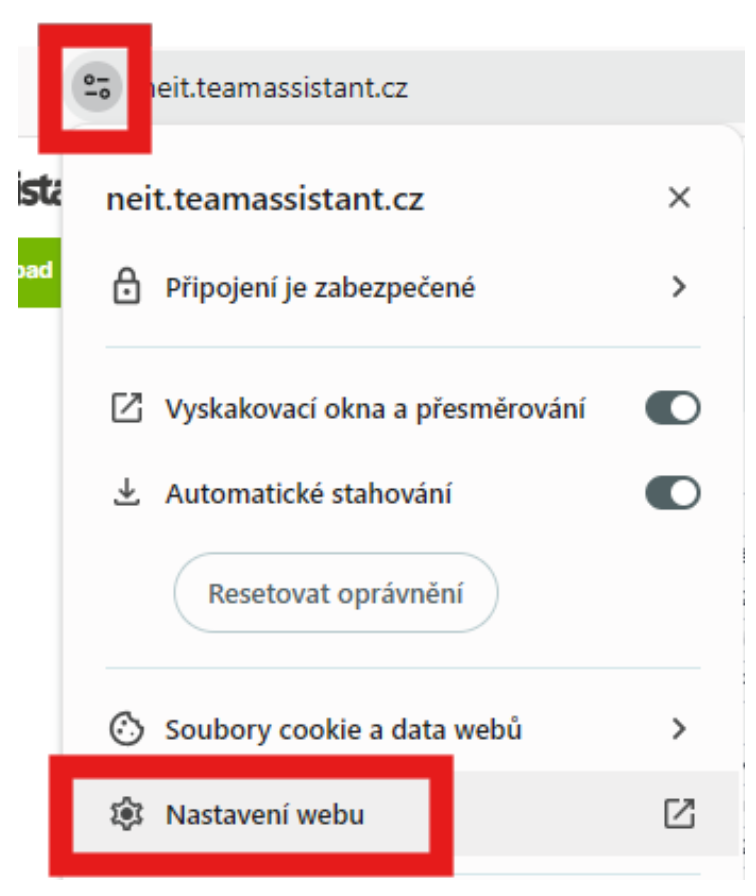
- In the opened window, click Clear data .
- This action applies only to the page in question (it will not affect other web data).
- Go back to the login page and log in again.
Comment
- This procedure only works for a specific domain (production environment).
- If the problem persists, we recommend trying a different browser or contacting internal IT support.
- Supported browsers: Google Chrome, Microsoft Edge, Mozilla Firefox (current version).
Updated
by Anna Gernát
