User guide
Quick Start Guide
Dashboard
Overviews
Case detail (Caseoverview)
Case - event
Tasks
Case notes
Documents
User settings
Favorites
Table component
FAQ
News/Announcements in Team assistant
Mobile app settings
Administrator Guide
Platform guide
Administration
Crons
Authentication and Synchronization
Mobile App Setup for Your Environment
Scheme
Dynamic tables
Archiving
Scripts
Service console
Scheduled Tasks
HR Agenda
Sequences
CSP Headers
Logs
Access Token Settings & Session Expiration
Template
Roles
Planning
Users
Organizational structure
Events
Translations
AXIOS API
Calculations & Functions
Integrations
TAS Forms
TAS Forms
Activating the module on the environment
TAS Forms - secret creation guide for Docker Swarm
Advanced Features & Tips
Partners
Product
Technical Changelog
Business Changelog
Version Upgrade Guide
Upgrading to 5.9
Upgrading to 5.3
Dynamic conditions migration
PDF printing adjustment
Editing Task Description vs Task Instructions
Transpiling forEach to a for loop
Rendering HTML on Caseoverview
Upgrading to 5.7
Lodash upgrade v4.17.x (>v5.5)
Main changes and deprecated features (v5.3 > v5.7)
Highlighting variables in Read-only status (>v5.7.58)
Using validation functions
Differences between TAS4 and TAS5 - a complete overview
Best Practices for Upgrading from v4 to v5
Technical details
News / Important information
- All Categories /
- Administrator Guide
- Advanced Features & Tips /
- Optimizing Overviews with a Large Number of Cases
Optimizing Overviews with a Large Number of Cases
For processes involving a large number of cases (tens of thousands), it is recommended to optimize Overviews to reduce database load and improve search performance.
1. Filtering reports based on header values
If Overviews are differentiated by company (one template used for multiple companies), it is advisable to apply filtering based on the header rather than using a variable:
Correct approach:
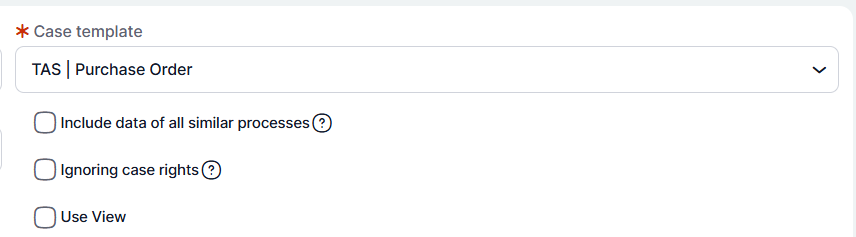
Incorrect approach:
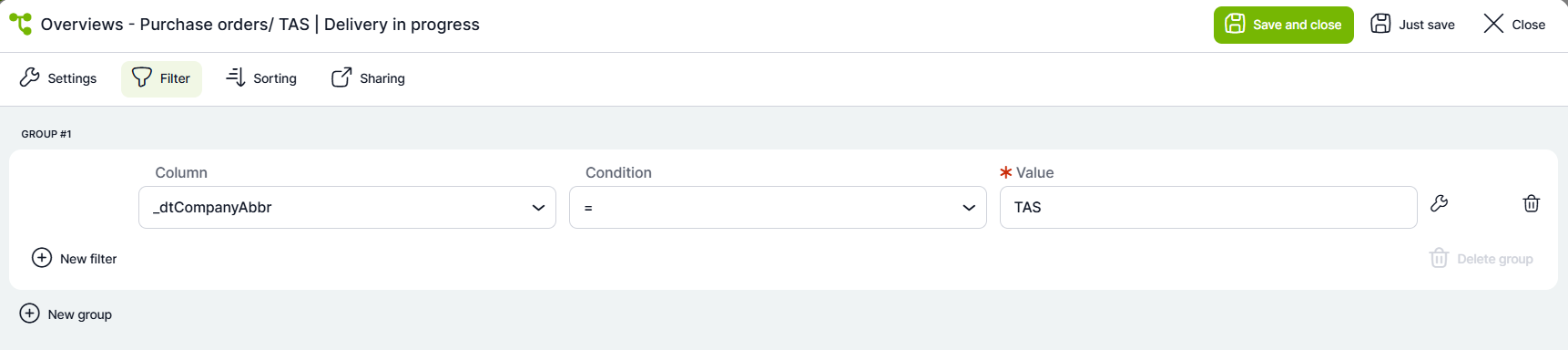
2. Sorting by case creation date
The fastest results are achieved when reports are sorted in descending order by the case creation date (Assigned).
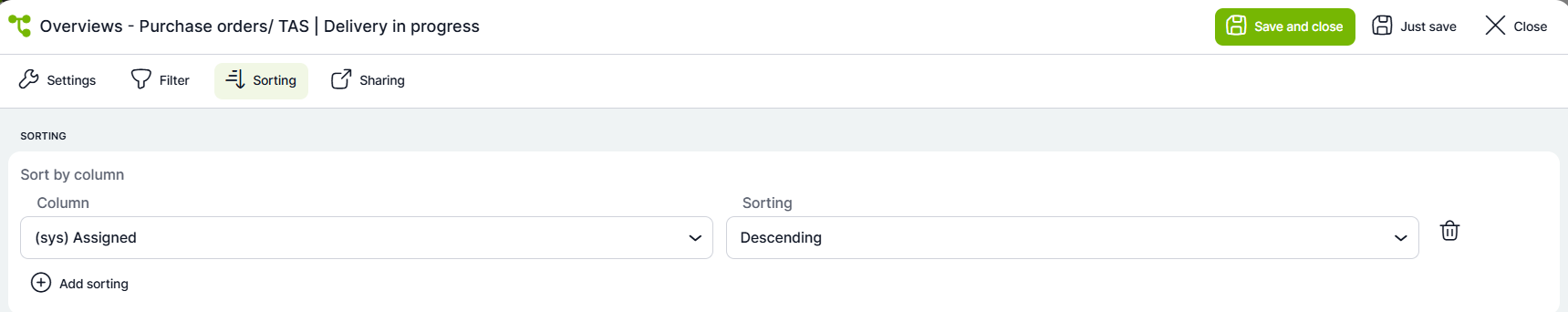
Other sorting methods, such as by the text variable _iprocId or by order number, are significantly more demanding when working with large data sets, as these are typically text-based fields.
3. Splitting reports by year
In most cases (approx. 99%), users search for data from the last two years (730 days) only. In this scenario, it's beneficial to create a report of "Current" cases with a filter such as the following:
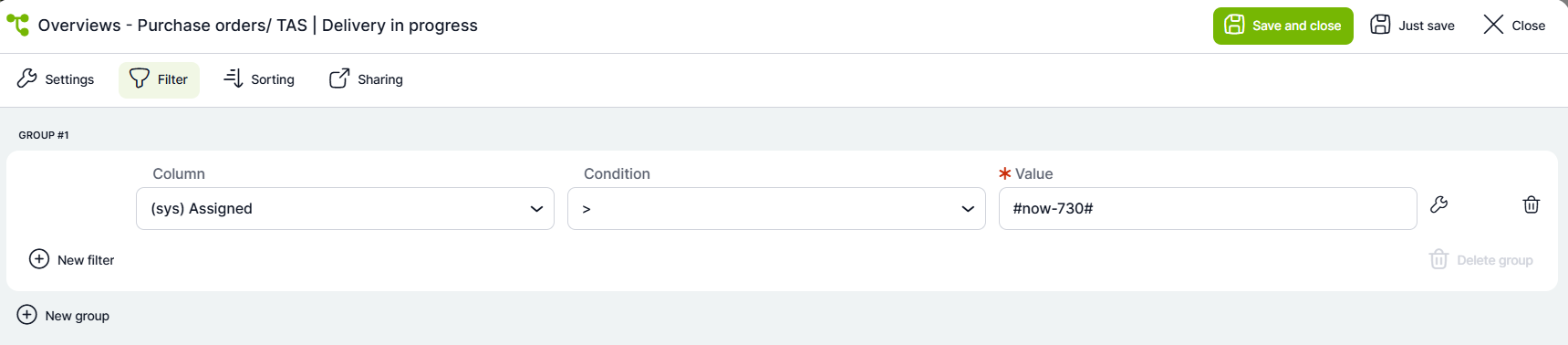
Older cases can be moved to a separate folder named "Archive", with an inverse filter configuration applied.
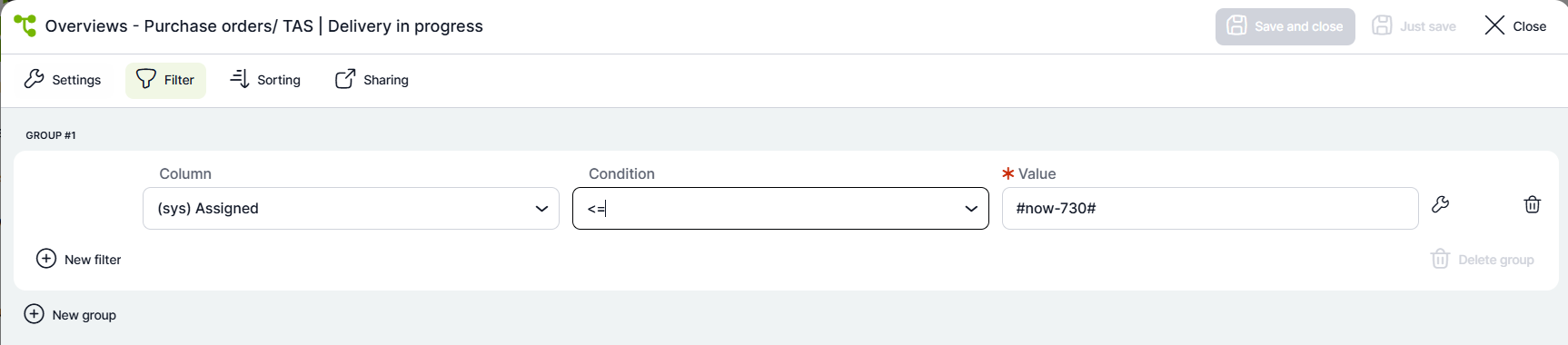
4. Avoid placing reports with a large number of cases on the Dashboard
While it's possible to place specific reports directly on the Dashboard, if these are not properly filtered, the resulting database queries can be very demanding and negatively impact system performance. Typically, a filtered subset of cases, such as Unapproved Orders, is sufficient for the Dashboard. Alternatively, a direct link to the report can be added to Favorites.
Updated
by Frantisek Brych
