User guide
Quick Start Guide
Dashboard
Overviews
Case detail (Caseoverview)
Case - event
Tasks
Case notes
Documents
User settings
Favorites
Table component
FAQ
News/Announcements in Team assistant
Mobile app settings
Administrator Guide
Platform guide
Administration
Crons
Authentication and Synchronization
Mobile App Setup for Your Environment
Scheme
Dynamic tables
Archiving
Scripts
Service console
Scheduled Tasks
HR Agenda
Sequences
CSP Headers
Logs
Access Token Settings & Session Expiration
Template
Roles
Planning
Users
Organizational structure
Events
Translations
AXIOS API
Calculations & Functions
Integrations
TAS Forms
TAS Forms
Activating the module on the environment
TAS Forms - secret creation guide for Docker Swarm
Advanced Features & Tips
Partners
Product
Technical Changelog
Business Changelog
Version Upgrade Guide
Upgrading to 5.9
Upgrading to 5.3
Dynamic conditions migration
PDF printing adjustment
Editing Task Description vs Task Instructions
Transpiling forEach to a for loop
Rendering HTML on Caseoverview
Upgrading to 5.7
Lodash upgrade v4.17.x (>v5.5)
Main changes and deprecated features (v5.3 > v5.7)
Highlighting variables in Read-only status (>v5.7.58)
Using validation functions
Differences between TAS4 and TAS5 - a complete overview
Best Practices for Upgrading from v4 to v5
Technical details
News / Important information
- All Categories /
- Product
- Business Changelog /
- v5.7
v5.7
This changelog provides a high-level summary of key product updates, new features, and improvements.
It is intended for business stakeholders, product managers, and end-users to understand how each release impacts the product.
Each update is categorized into:
- ✨ Added – New features and major enhancements
- 🛠️ Fixed – Bug fixes and stability improvements
- 🔧 Chore – System maintenance and optimizations
For a more detailed breakdown of technical changes, please refer to the ⚙️ Technical Changelog.
🚀 TAS 5.7
💼 For users
- Redesign of components (reducing gaps)
The gaps between components on the tasks, but also in the whole TAS, have been reduced for better compactness.
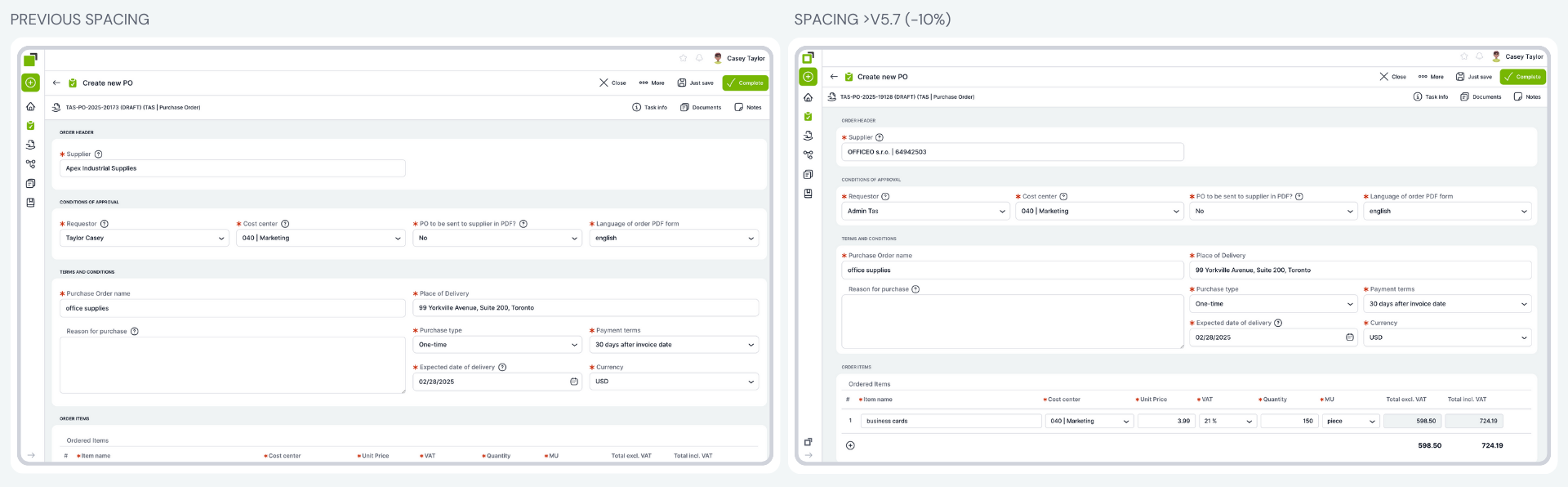
- Mobile app notifications settings
You can now set up notifications for individual mobile devices directly in platform.
- Option to view the "To Pull" tasks within regular tasks
There is now an option to view both current and tasks to pull in 1 view.
- Option to filter date range
Within the overviews, you now have the option to filter the date range.
- Editing and hiding case notes
You can now hide and edit notes when working with case notes.
- Possibility to set the data format by user
The user can set the format in which he wants to display the date.
- Substitution history
You can now view the substitution history in the user settings.
- New document preview - open in a new window
Documents can now be opened in a new window of browser.
🛠️ For administrators
- Alignment of numeric variable
For a numeric variable, you can now choose which side to align the value on the tasks.
- Adding "User - display name" field - possibility of additional identifier to the user name
Users across the app can now display an additional identifier in their name. This will resolve conflicts with the same names across the company.
- New vertical sections for better distribution of task variables
Within tasks, the screen can now also be divided into "vertical sections" for better clarity.
- New design for entering and editing users
New design of the window for entering a new user.
- Rename the "generate history record" button in Template
The "Generate history record" button has been renamed. The new name corresponds to the actual function in >v5.
- Restricting system user password changes to superAdministrator only
For the system user, the password can only be changed by the superAdministrator.
- Template information in case variables (admin only)
Added information about the admin template within the case variables, so you can easily click into the template.
- Default task name to the case history (admin only)
Within the tasks, the default task name is also visible to the admin in the history.
- Default task name to the current tasks on the case (admin only)
Within the tasks, the default task name is also visible to the admin in the current tasks.
- Exporting and Importing global scripts
All scripts can now be exported and imported. This will ease the transition to the new version of the system, where scripts had to be imported manually.
- Axios API as an alternative to Curl API
Added Axios API as an alternative to Curl API.
- Ability to trace a function within global scripts
You can now search for a specific function in global scripts within the console. Using the function sys.findFunctionInScripts("functionName")
- Completely redesigned crons
The crons have been completely redesigned. Crons no longer run as a subprocess, but run in their own container. Everything is managed by redis.
- Switching to Alpine Docker image, upgraded node.js version
The new version of the system is based on the Alpine version of the image.
- Service Console Help
Help has been added to the service console frame.
- Dynamic rows and new parameter "showAdd" and "showClone"
For dynamic rows it is now possible to add the option "showAdd" and "showClone", until now this option was only in the configuration for the whole environment.
Updated
by Frantisek Brych
