User guide
Quick Start Guide
Dashboard
Overviews
Case detail (Caseoverview)
Case - event
Tasks
Case notes
Documents
User settings
Favorites
Table component
FAQ
News/Announcements in Team assistant
Mobile app settings
Administrator Guide
Platform guide
Administration
Crons
Authentication and Synchronization
Mobile App Setup for Your Environment
Scheme
Dynamic tables
Archiving
Scripts
Service console
Scheduled Tasks
HR Agenda
Sequences
CSP Headers
Logs
Access Token Settings & Session Expiration
Template
Roles
Planning
Users
Organizational structure
Events
Translations
AXIOS API
Calculations & Functions
Integrations
TAS Forms
TAS Forms
Activating the module on the environment
TAS Forms - secret creation guide for Docker Swarm
Advanced Features & Tips
Partners
Product
Technical Changelog
Business Changelog
Version Upgrade Guide
Upgrading to 5.9
Upgrading to 5.3
Dynamic conditions migration
PDF printing adjustment
Editing Task Description vs Task Instructions
Transpiling forEach to a for loop
Rendering HTML on Caseoverview
Upgrading to 5.7
Lodash upgrade v4.17.x (>v5.5)
Main changes and deprecated features (v5.3 > v5.7)
Highlighting variables in Read-only status (>v5.7.58)
Using validation functions
Differences between TAS4 and TAS5 - a complete overview
Best Practices for Upgrading from v4 to v5
Technical details
News / Important information
- All Categories /
- Product
- Technical details /
- Technological architecture
Technological architecture
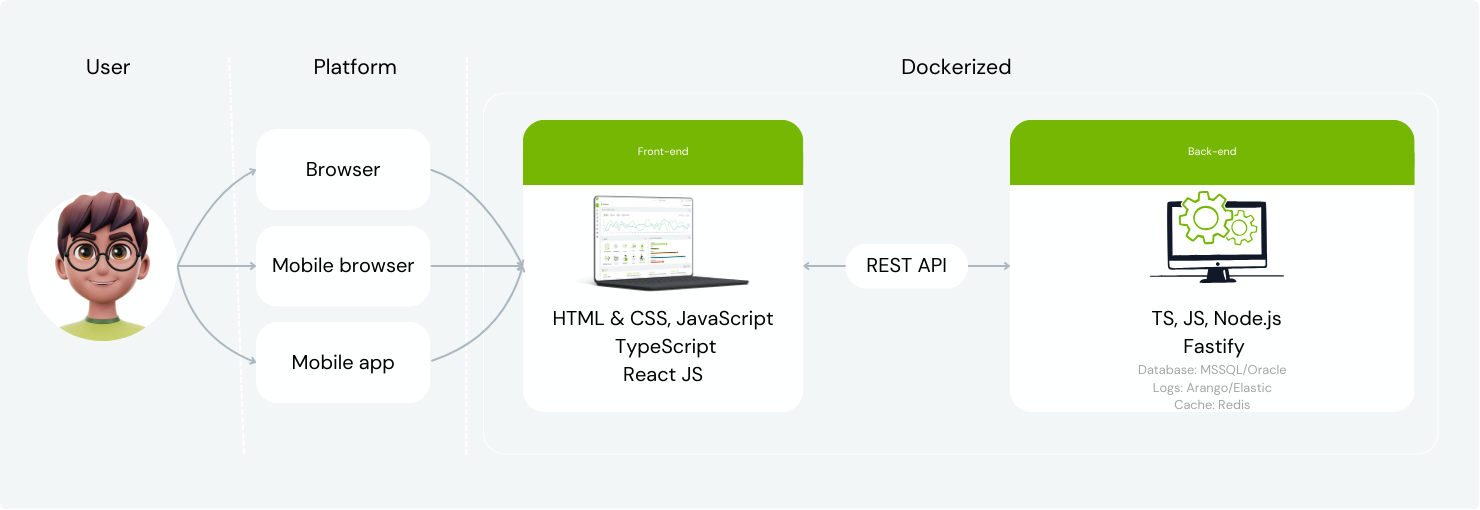
The application is designed as an MPA (Multi Page Application), which is connected to the API of the backend part of the application.
From a technical point of view, it is a modern three-tier application with data stored in a relational database, an application server layer with a modern SOA object architecture with full access via a web services interface, and a client access layer in the form of a web browser.
The Team assistant application includes a tool for custom process modeling, creation of so-called process templates, application forms, table reports and printouts without the need for programming, and a custom environment for running and managing individual tasks of specific process instances.
Connection to other applications is possible through data integration (DB links to common relational databases and CSV file interface are directly supported) and through application integration (integration using web services and REST is directly supported).
A modeling tool with BPMN 2.0 support is available for graphical recording of the workflow process.
Key features of the solution:
- Simplicity – emphasis on easy operation in the style of modern web applications
- Flexibility – changes quickly and easily
- Scalability – it can handle orders of magnitude increases in the number of projects, monitored entities or users. If this is necessary from a performance perspective, it is only necessary to strengthen the technical HW infrastructure.
- The basis is a proven, working solution
- Precisely tailored to the needs and requirements of the Client
The application architecture consists of:
- backend - Node.js, the application engine, provides the API for the frontend
- frontend - Node.js/Javascript, the server part provides static resources (html, css, js) and rendering is handled by JS loaded in the internet browser (React.js, Alt.js)
- DB (Oracle / MS SQL / PGSQL)
- ArangoDB / Elastic - logging
- ElasticSearch (optional) - fulltext search
- Tika (optional) - document extraction
- Apache/Nginx/IIS - content serving, reverse proxy
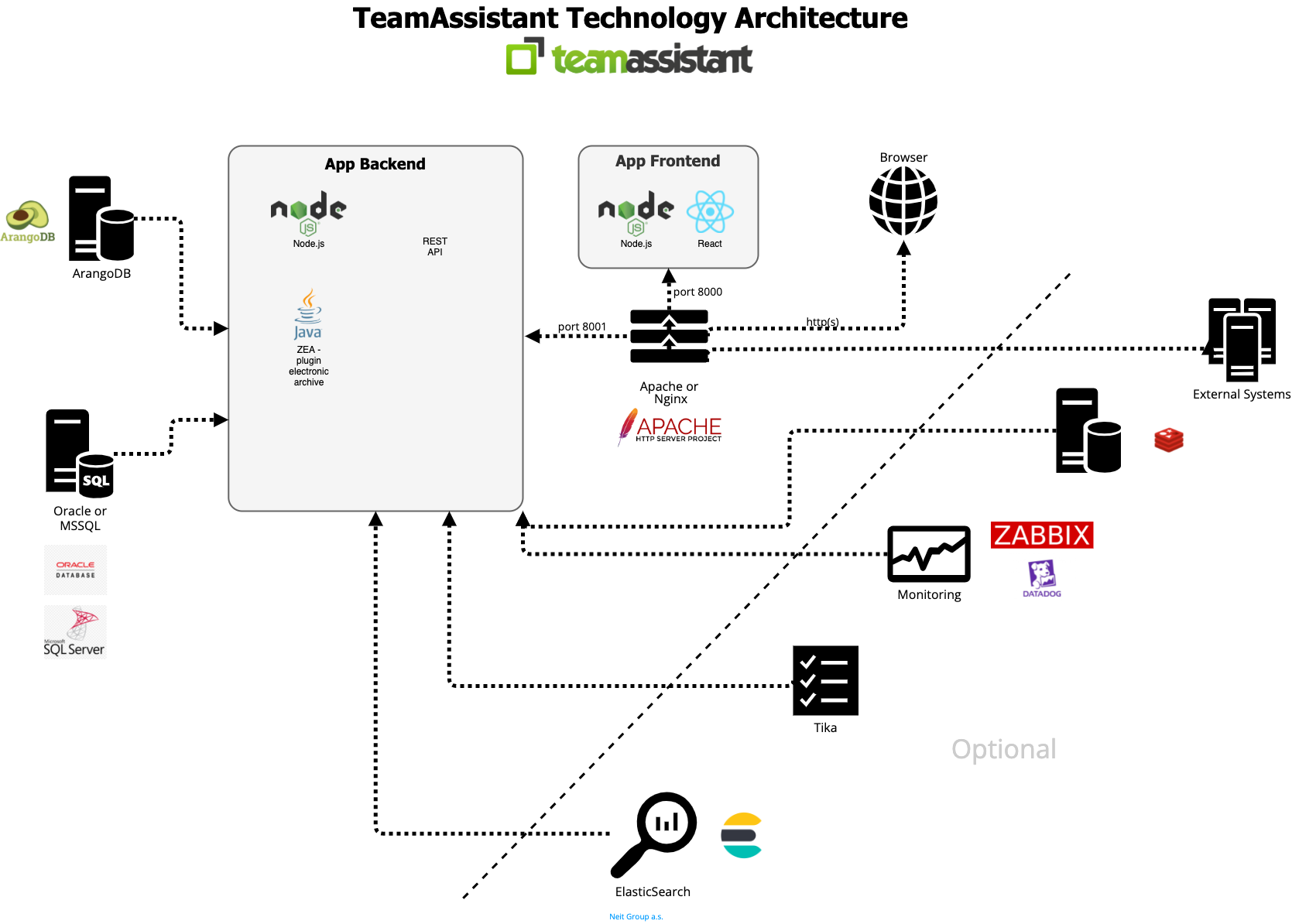
Integration architecture
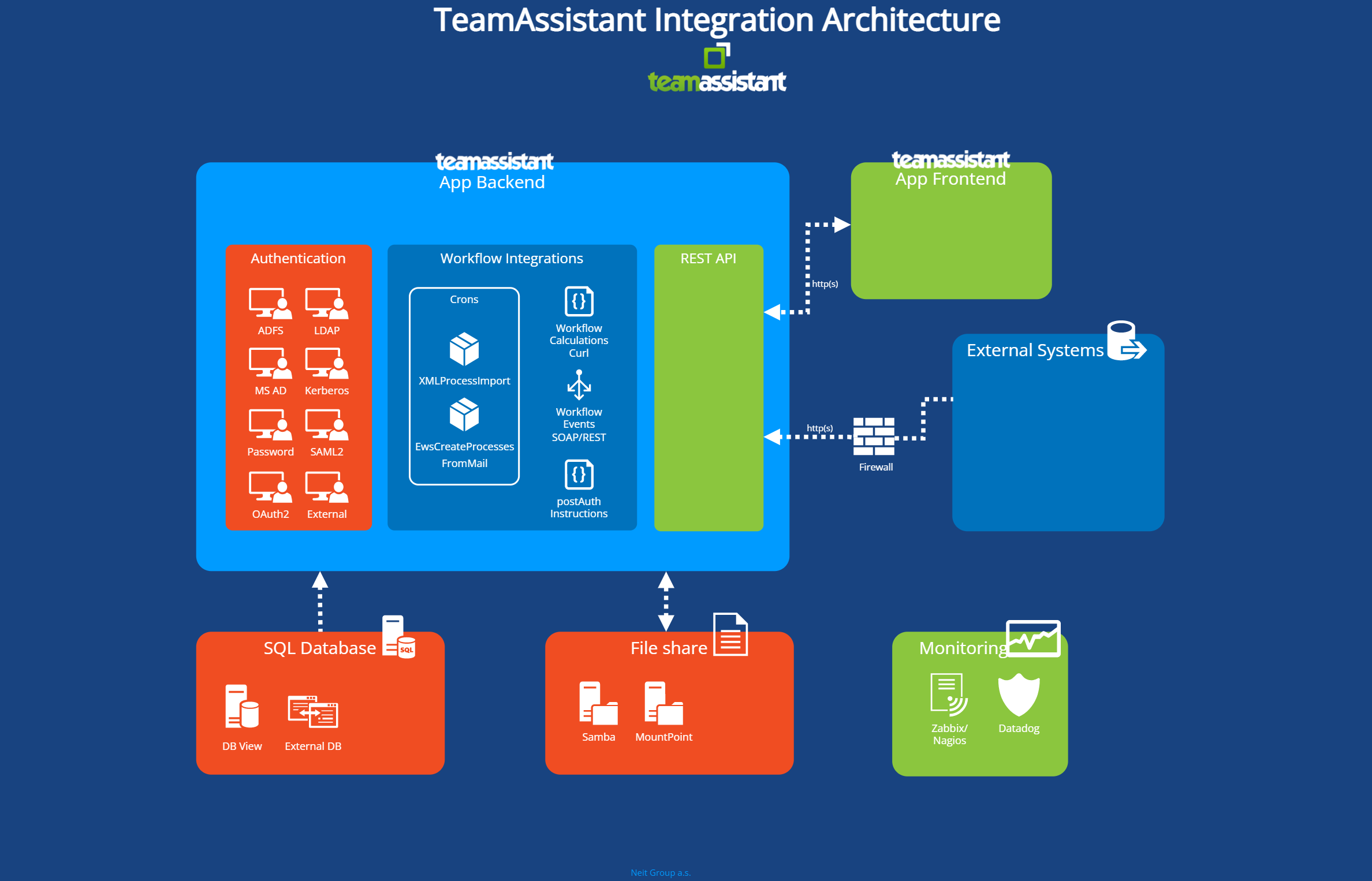
TAS engine and main libraries
- NodeJS
- Typescript
- React.js
- Alt.js
- Fastify
- MicroORM
Updated
by Anna Gernát
