User guide
Quick Start Guide
Dashboard
Overviews
Case detail (Caseoverview)
Case - event
Tasks
Case notes
Documents
User settings
Favorites
Table component
FAQ
News/Announcements in Team assistant
Mobile app settings
Administrator Guide
Platform guide
Administration
Crons
Authentication and Synchronization
Mobile App Setup for Your Environment
Scheme
Dynamic tables
Archiving
Scripts
Service console
Scheduled Tasks
HR Agenda
Sequences
CSP Headers
Logs
Access Token Settings & Session Expiration
Template
Roles
Planning
Users
Organizational structure
Events
Translations
AXIOS API
Calculations & Functions
Integrations
TAS Forms
TAS Forms
Activating the module on the environment
TAS Forms - secret creation guide for Docker Swarm
Advanced Features & Tips
Partners
Product
Technical Changelog
Business Changelog
Version Upgrade Guide
Upgrading to 5.9
Upgrading to 5.3
Dynamic conditions migration
PDF printing adjustment
Editing Task Description vs Task Instructions
Transpiling forEach to a for loop
Rendering HTML on Caseoverview
Upgrading to 5.7
Lodash upgrade v4.17.x (>v5.5)
Main changes and deprecated features (v5.3 > v5.7)
Highlighting variables in Read-only status (>v5.7.58)
Using validation functions
Differences between TAS4 and TAS5 - a complete overview
Best Practices for Upgrading from v4 to v5
Technical details
News / Important information
- All Categories /
- Product
- Version Upgrade Guide
- Upgrading to 5.7 /
- Using validation functions
Using validation functions
To make the transition from older versions of the system easier, you can use the following functions available in Administration in the Service Console:
Finding uses for global scripts within calculations
To find the usage of a specific script from global scripts within calculations, you can use the functions mentioned below in the Service Console .
sys.findScriptImportstInCalculations(); | An empty first parameter searches all templates in the environment. |
sys.findScriptImportstInCalculations(1626); | With a given template ID, it searches and returns tasks only from that template. |
In the result, you can then click directly on a specific template or task:

Finding a specific function or text within scripts
To search for any string within global scripts, you can use the functions mentioned below in the Service Console .
sys. findInScripts('result.data.split'); | Finds where the result.data.split notation is used |
Alternatively, you can use regex, for example: sys. findInScripts(/\bvar\s+approverArray\s*=\s*JSON\.parse\s*\(/) | Just enter into AI that you require RegExp notation for the sys.findInScripts(); function. |
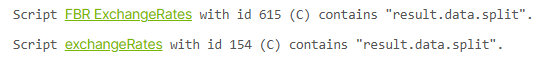
Find a specific function or text within calculations
To find any string within calculations, you can use the functions mentioned below in the Service Console .
sys. findInCalculations('sortedTaskActual', 27); | Finds usage of sortedTaskActual within template ID 27. |
sys. findInCalculations('sortedTaskActual'); | Using the function without specifying a template will find usage of sortedTaskActual in all templates. |
Alternatively, you can use regex, for example: sys. findInScripts(/\bvar\s+approverArray\s*=\s*JSON\.parse\s*\(/) | Just enter in AI that you require RegExp notation for the sys.findInCalculations(); function. |
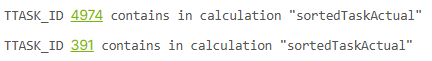
Find a specific function or text within dynamic conditions and dynamic rows
sys.findInConditions('test'); | Finds the use of the string t est within all dynamic conditions and dynamic lines (script) |
Finding unsupported features (lodash and other deprecated features)
A detailed description of how to upgrade lodash can be found here . This is available in version 5.3.
sys. validateTemplate(1626); | Searches a specific template and returns all occurrences of unsupported functions. It scans:
It also looks for any broken scripts! You can then use the sys.fixTemplateIssues(); function to automatically fix them. |
sys.validateTemplates(); | Scans all templates in the same way as sys.validateTemplate above. |
sys. validateGlobalScripts(); | The function will perform a check in global scripts (Calculations, CO React, CO) |
sys. replaceDeprecatedLodashUsage(); | Function for automatic replacement of unsupported Lodash functions. If the parameter is empty, it will perform the replacement in all templates. If the template ID is filled in, it will perform the replacement only there. It automatically performs the replacement in calculations, dyn. conditions and in dynamic rows, but also in scripts. It will automatically overwrite the unsupported notation _.find, see Lodash Upgrade |
Updated
by Frantisek Brych
